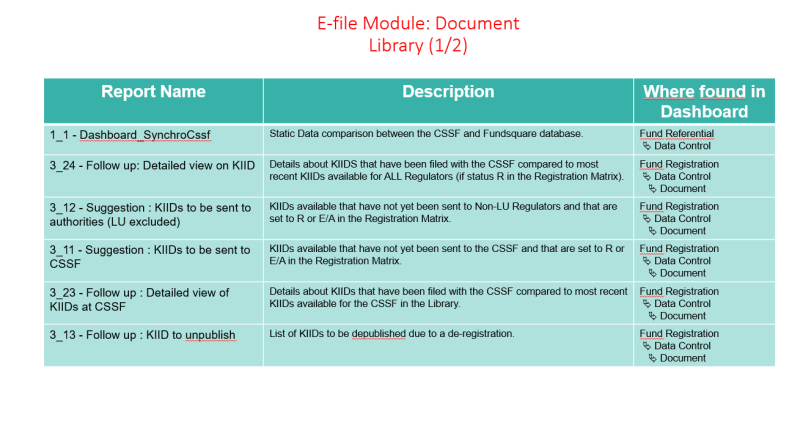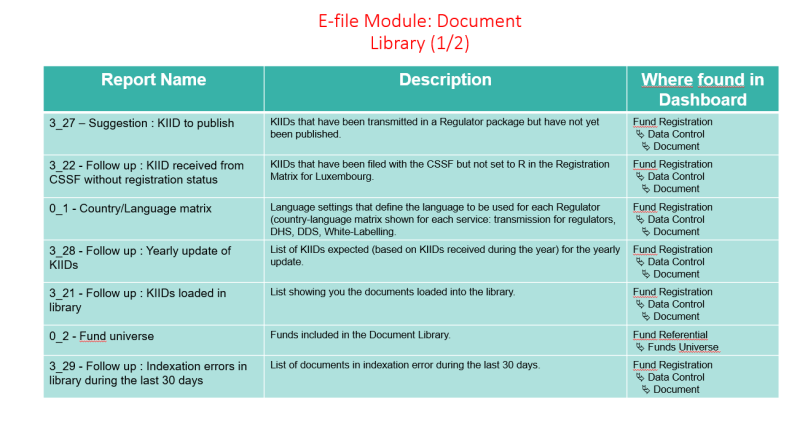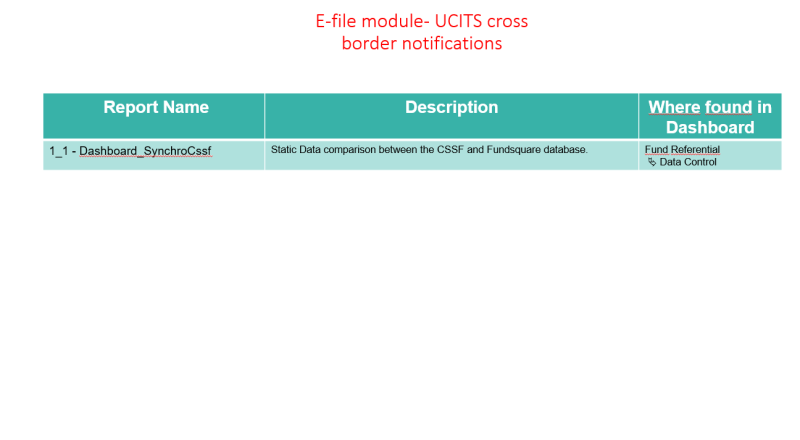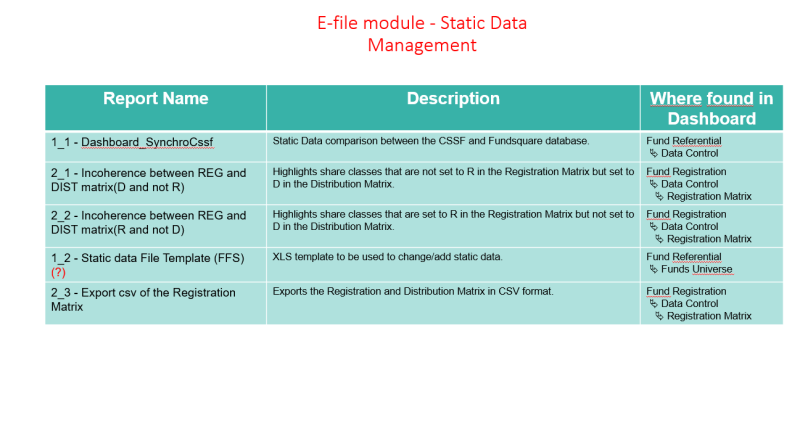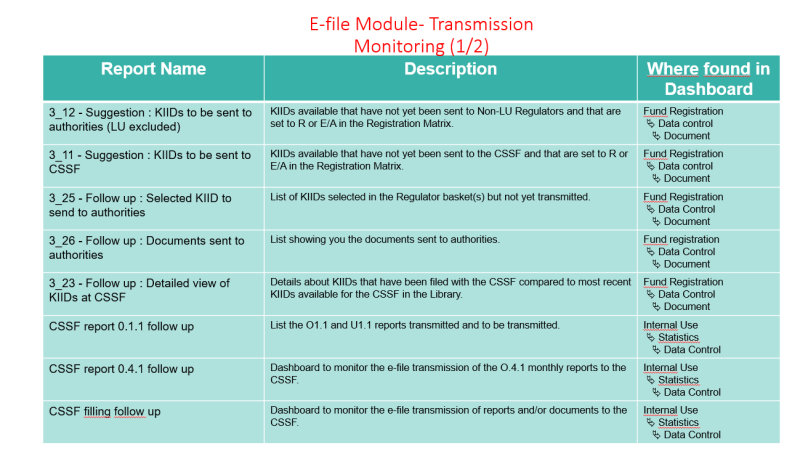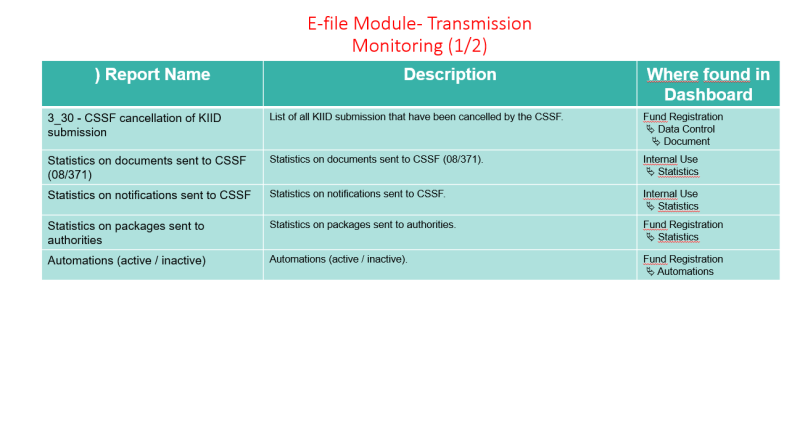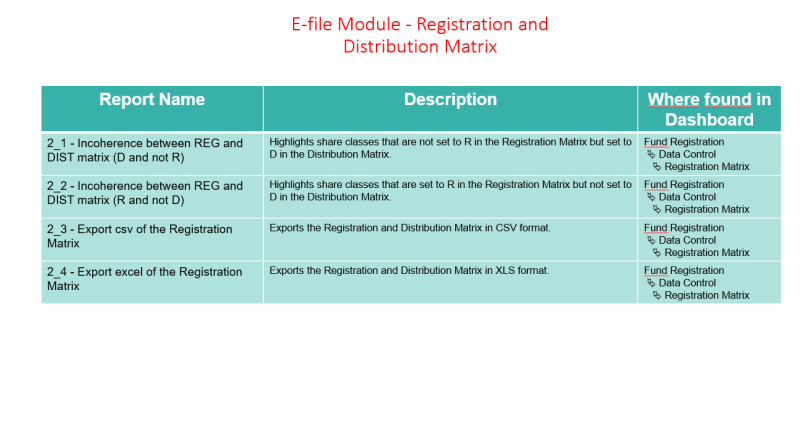Difference between revisions of "Where I can find follow-up reports on e-file"
Jump to navigation
Jump to search
| (4 intermediate revisions by 2 users not shown) | |||
| Line 5: | Line 5: | ||
= Introduction = | = Introduction = | ||
Some follow-up reports are available through the relevant module. | |||
Here is a list to help you find them. | |||
= E-file Module: Document Library = | = E-file Module: Document Library = | ||
| Line 23: | Line 22: | ||
[[File:E-file Module Ucits Cross Border Notifications.PNG| 800px]] | [[File:E-file Module Ucits Cross Border Notifications.PNG| 800px]] | ||
Latest revision as of 12:50, 5 September 2023
Introduction
Some follow-up reports are available through the relevant module. Here is a list to help you find them.
E-file Module: Document Library
E-file Module: Ucits Cross Border Notifications
E-file Module: Static Data Management
E-file Module: Transmission Monitoring