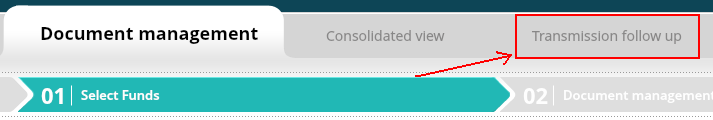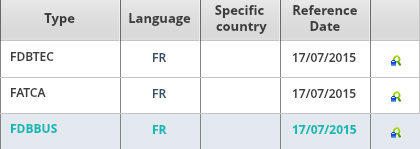Difference between revisions of "FATCA Manual"
Jump to navigation
Jump to search
| Line 19: | Line 19: | ||
Each report has a status to have a quick overview of your sendings.<br/> | Each report has a status to have a quick overview of your sendings.<br/> | ||
<br/> | <br/> | ||
* "'''Transmitted'''" means that the report | * "'''Transmitted'''" means that the report is currently dispatched to the ACD.<br/> | ||
* "'''Feedback Received'''" means that at least one feedback has been received. It also means that ACD | * "'''Feedback Received'''" means that at least one feedback has been received. It also means that the ACD was able to read your report.<br/> | ||
* "'''To validate'''" means that the report needs to be validated by the declarant on E-file V2. This is a really specific case.<br/> | * "'''To validate'''" means that the report needs to be validated by the declarant on E-file V2. This is a really specific case.<br/> | ||
<br/> | <br/> | ||
| Line 35: | Line 35: | ||
* '''FDBBUS''' = Business feedback<br/> | * '''FDBBUS''' = Business feedback<br/> | ||
<br/> | <br/> | ||
To read one of these | To read one of these files, click on the green icon on the right.<br/> | ||
As the document is stored encrypted | As the document is stored encrypted it will launch our encryption module V2.<br/> | ||
<br/> | <br/> | ||
[[File:moduleDL2.png|border]] | [[File:moduleDL2.png|border]] | ||
<br/> | <br/> | ||
Finally the '''keystore password''' is requested to either save the file or directly open it. | Finally the '''keystore password''' is requested to either save the file or directly open it. | ||
Revision as of 11:13, 23 July 2015
Transmission follow up
Get the feedbacks
First connect on https://www.e-file.lu/e-file with your credentials.
Select the "Document management" module as follow :
Select "Transmission follow up" tab :
The search can be defined between 2 dates and will display all the reports sent during that period.
Each report has a status to have a quick overview of your sendings.
- "Transmitted" means that the report is currently dispatched to the ACD.
- "Feedback Received" means that at least one feedback has been received. It also means that the ACD was able to read your report.
- "To validate" means that the report needs to be validated by the declarant on E-file V2. This is a really specific case.
To see the reports and its feedback, click on the blue icon on the right.
The files are displayed with a type:
- FATCA = Original report
- FDBTEC = Technical feedback
- FDBBUS = Business feedback
To read one of these files, click on the green icon on the right.
As the document is stored encrypted it will launch our encryption module V2.
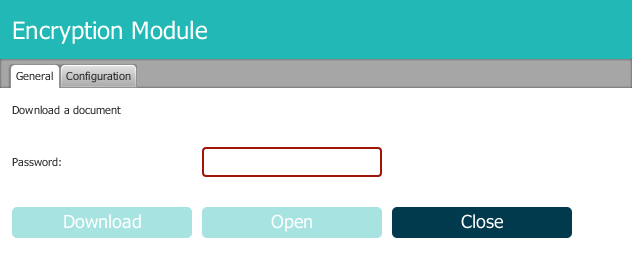
Finally the keystore password is requested to either save the file or directly open it.