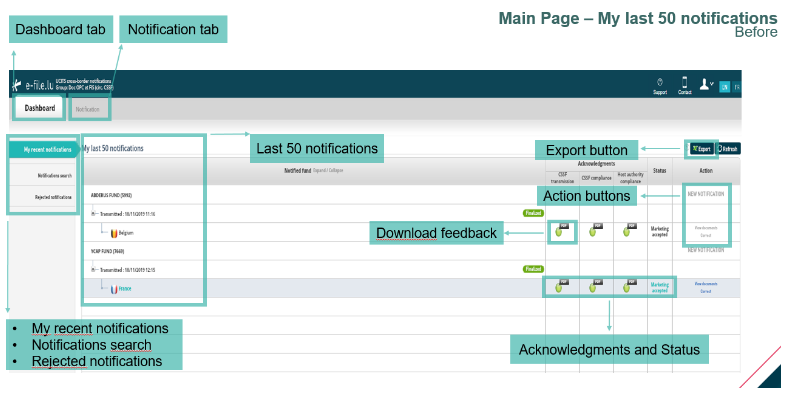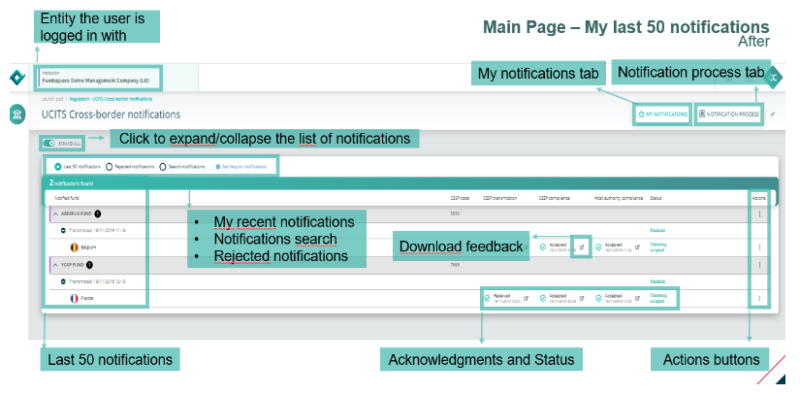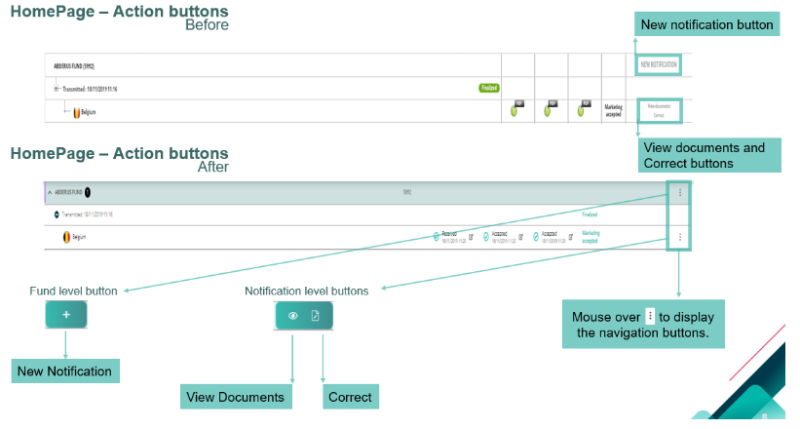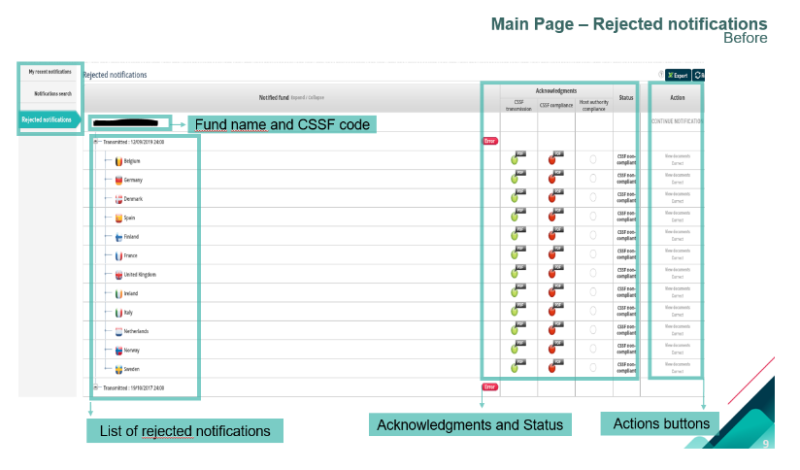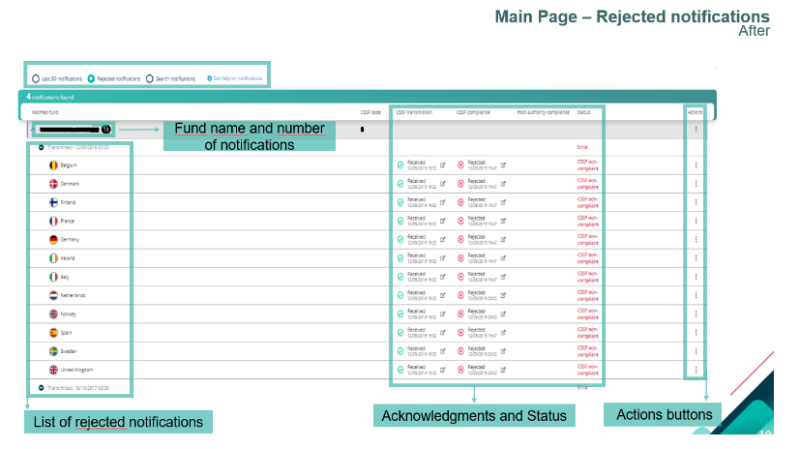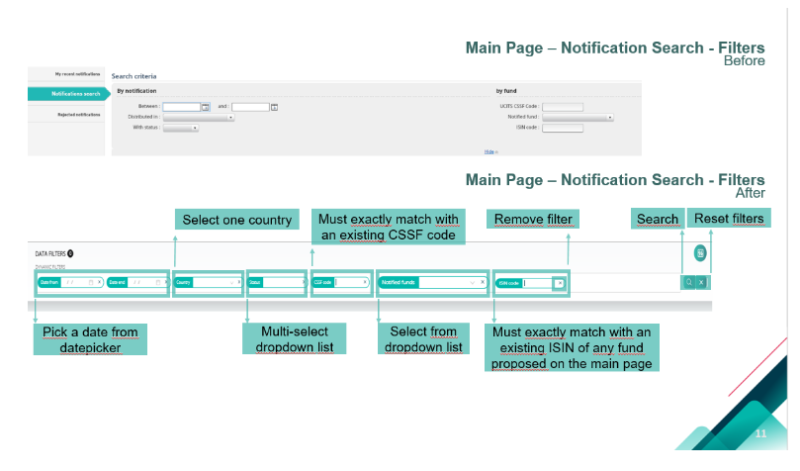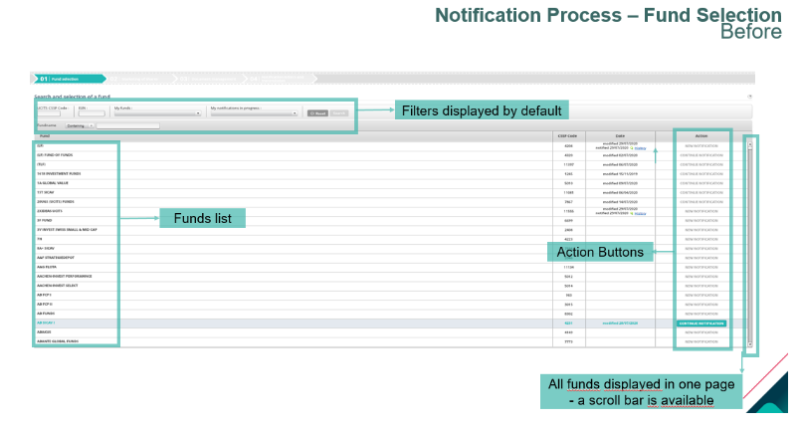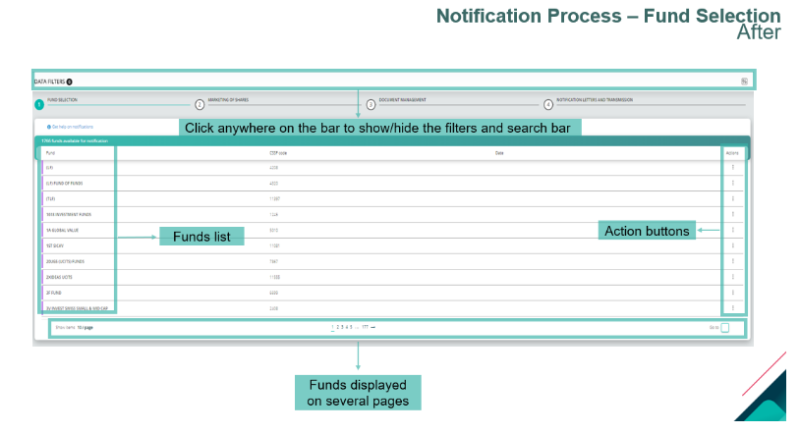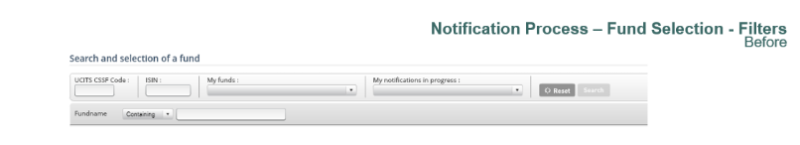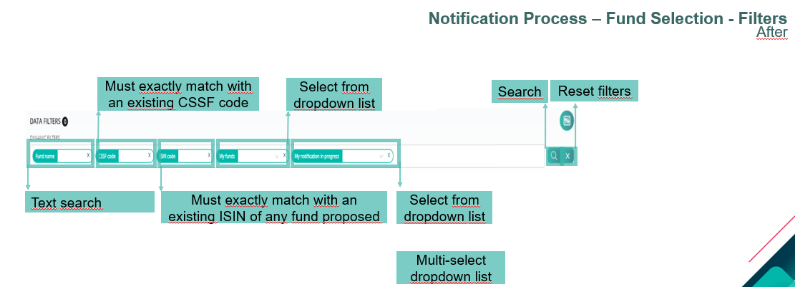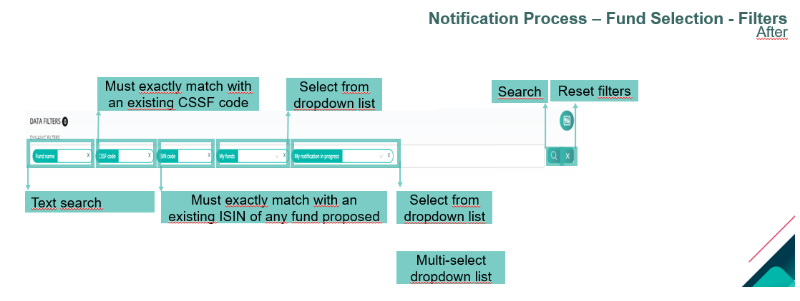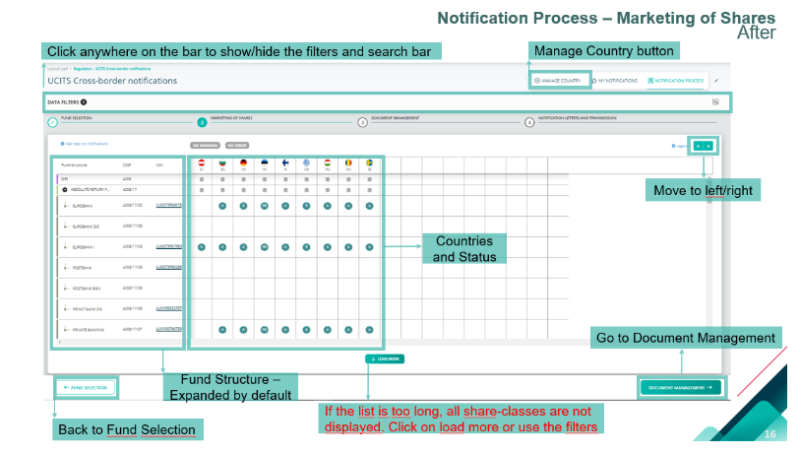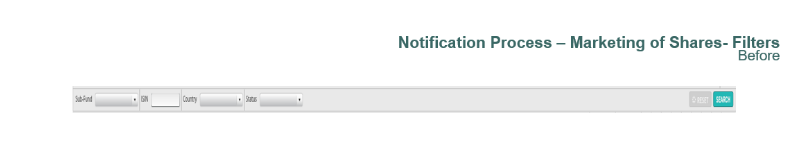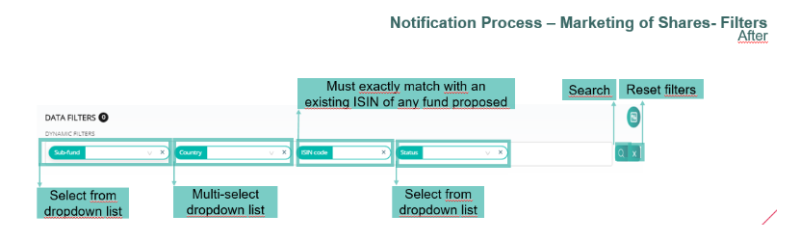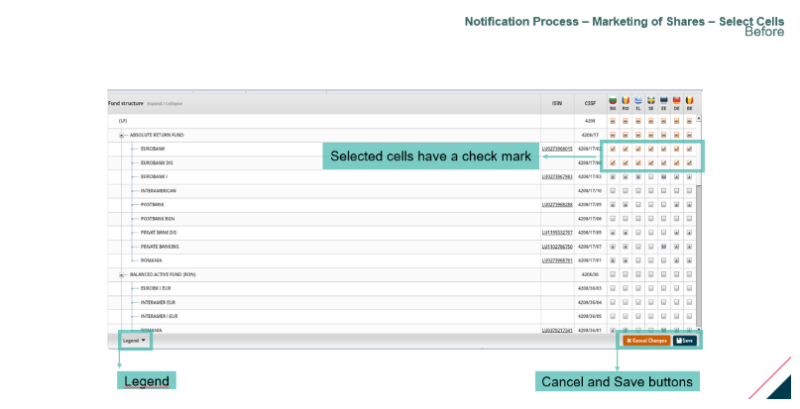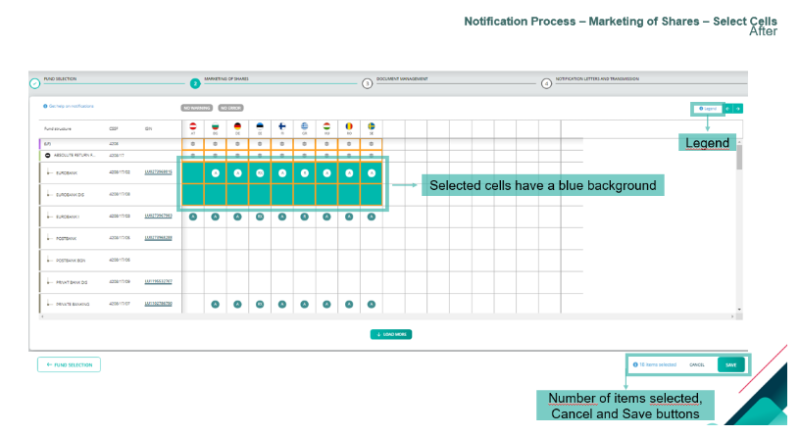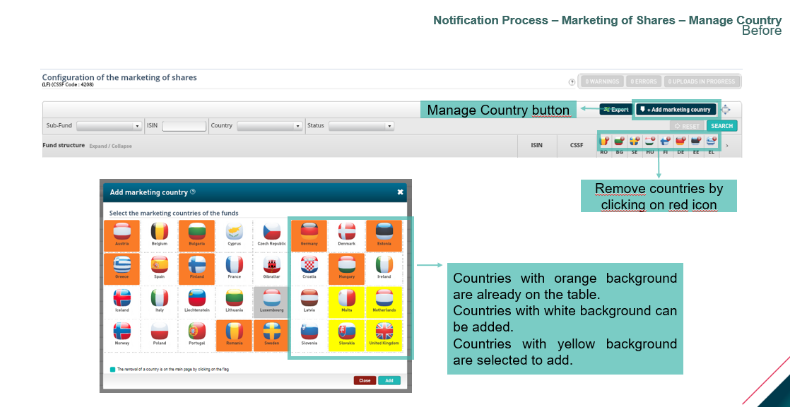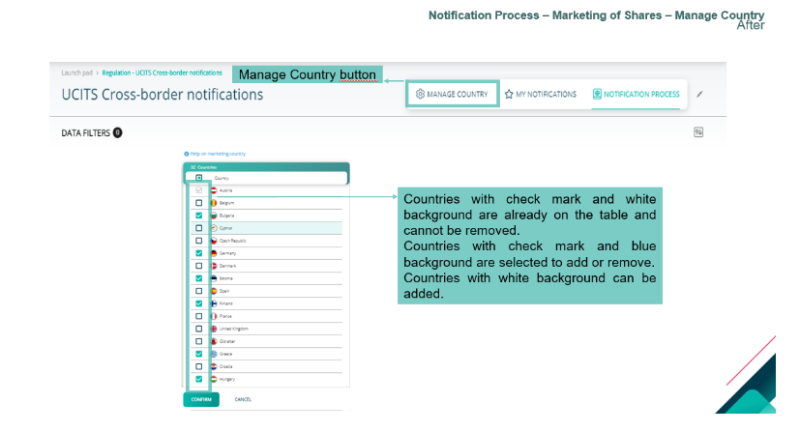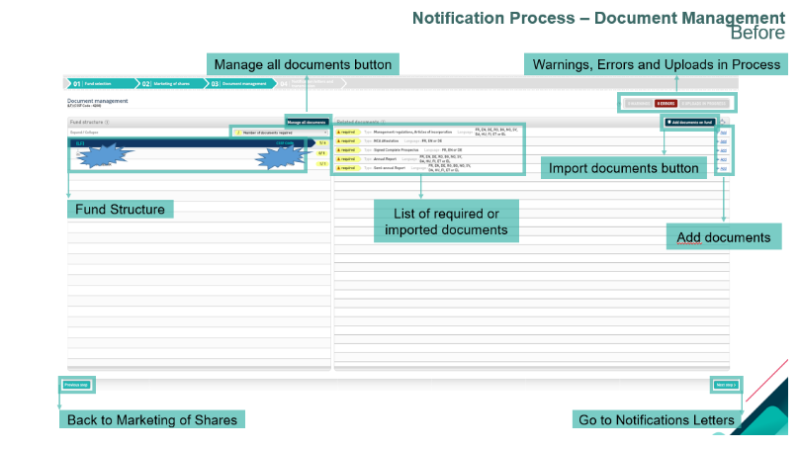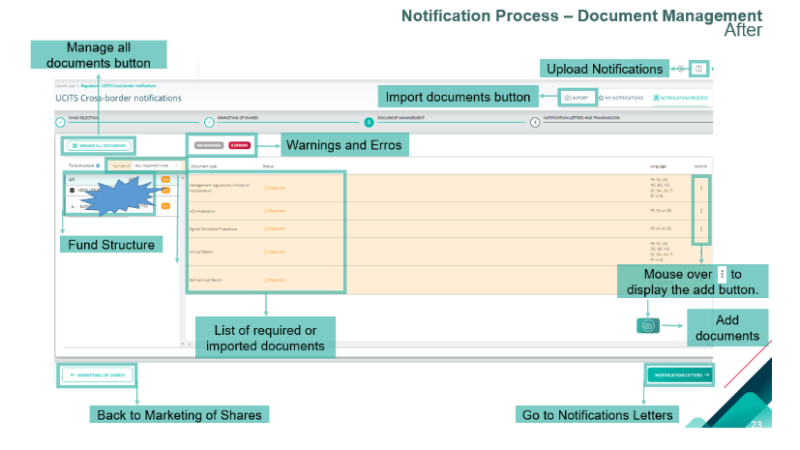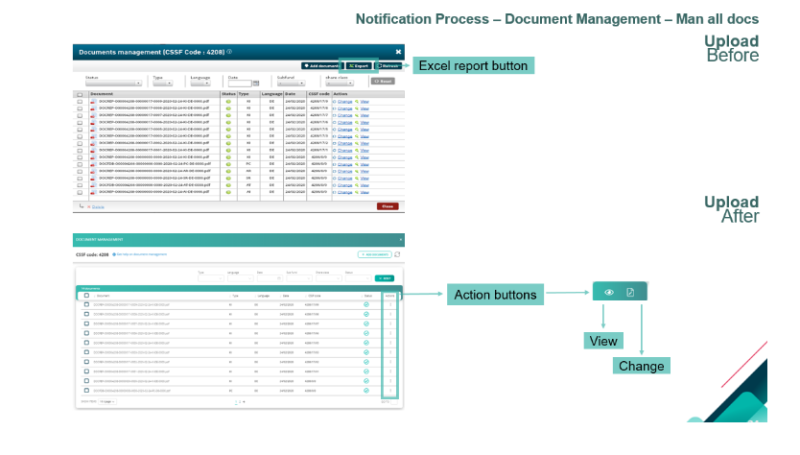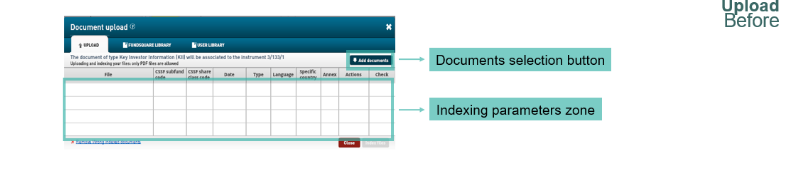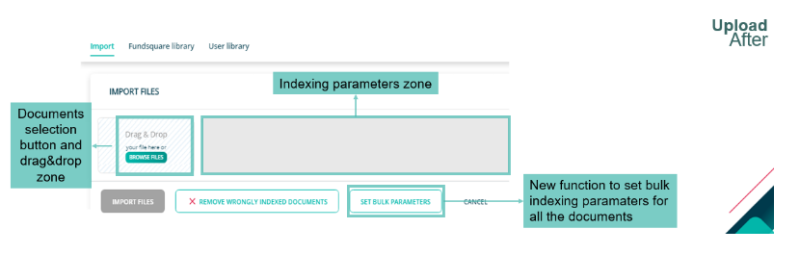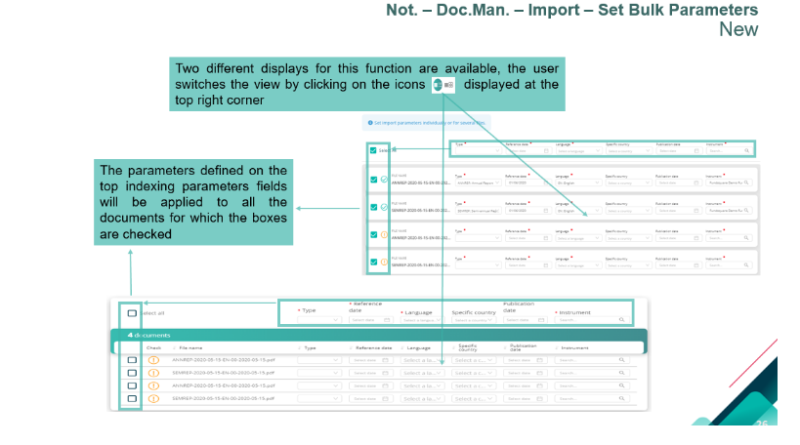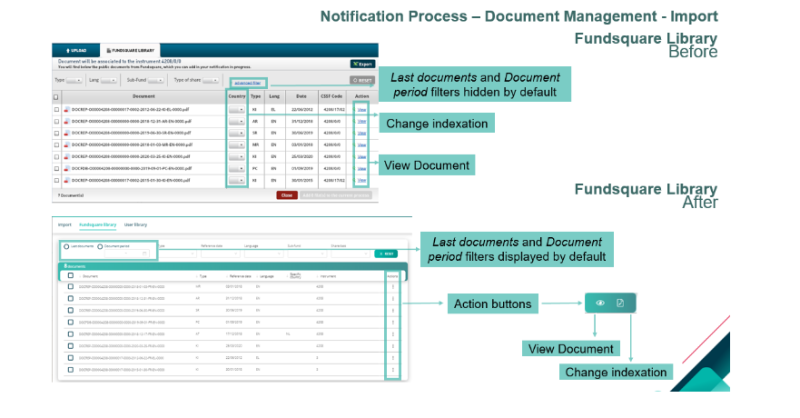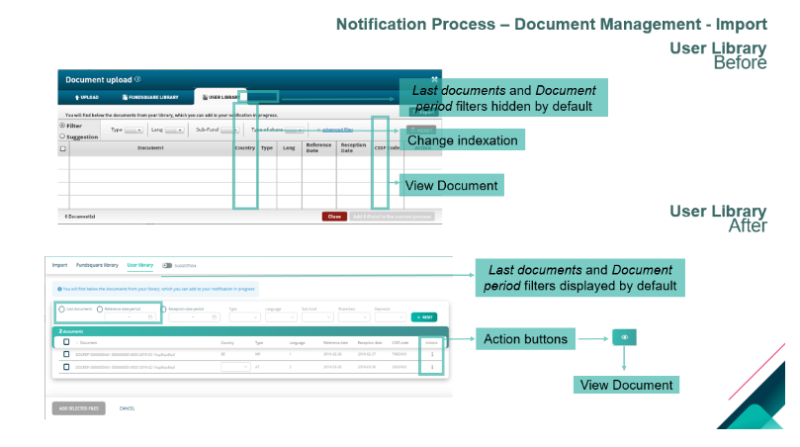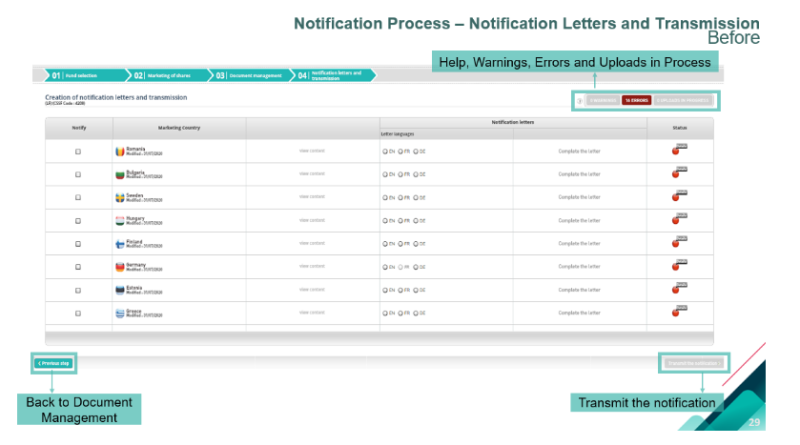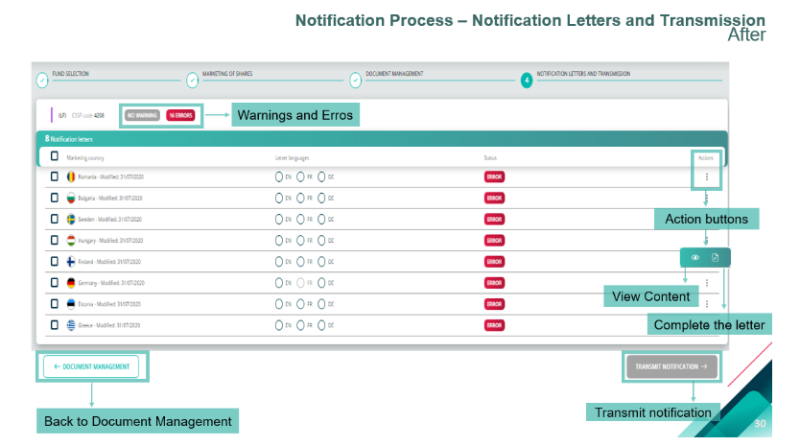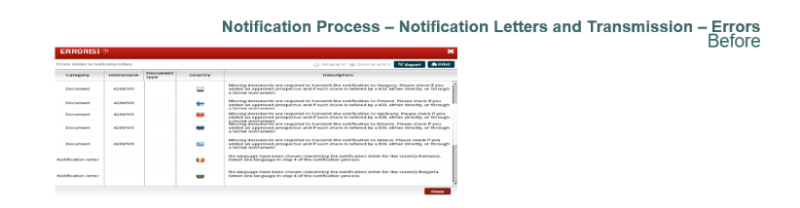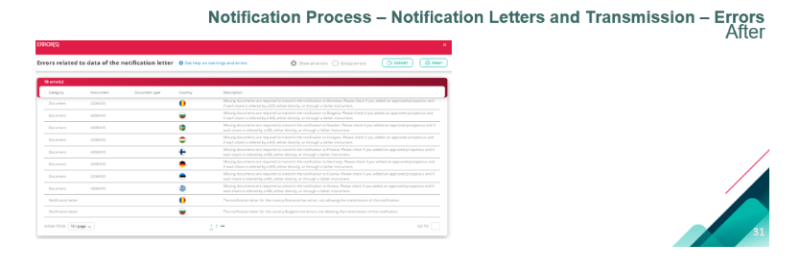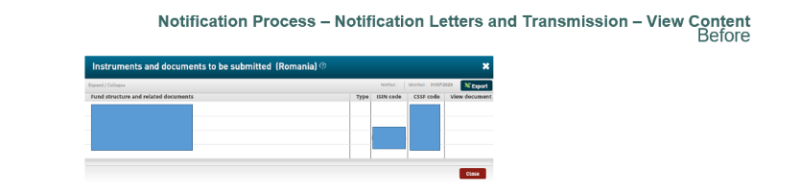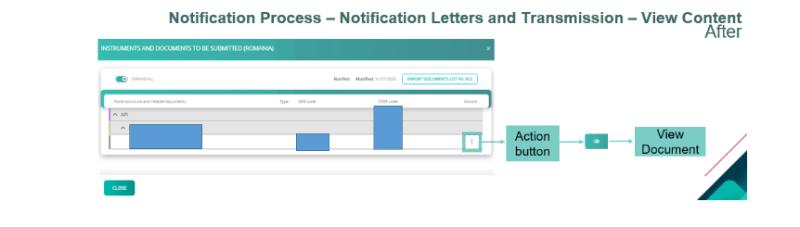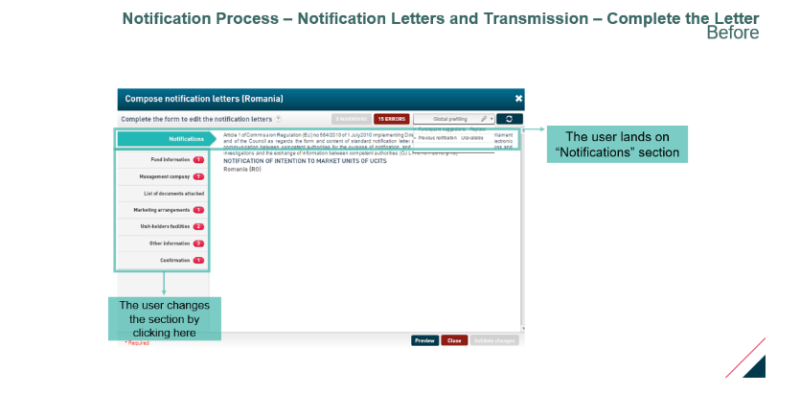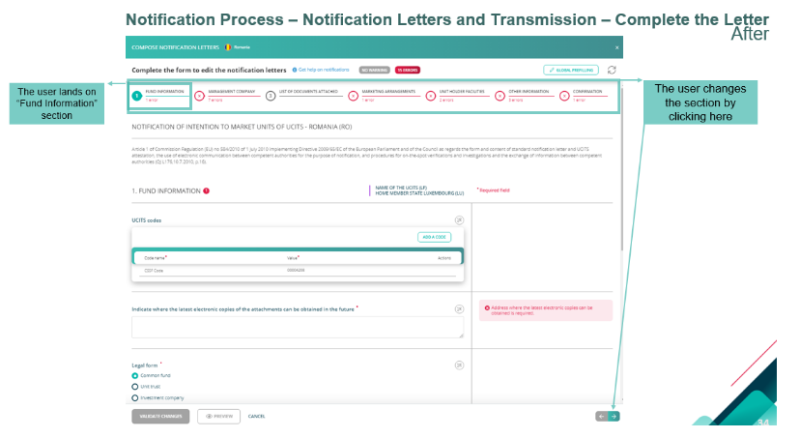Difference between revisions of "UCITS Cross-Border Notifications Migration"
Jump to navigation
Jump to search
| Line 42: | Line 42: | ||
[[File:HomePage-Action buttons Before-After.png|800 px]] | [[File:HomePage-Action buttons Before-After.png|800 px]] | ||
===Rejected notifications=== | ===Rejected notifications=== | ||
| Line 60: | Line 62: | ||
[[File:Notification Search-Filters Before-After.PNG|800 px]] | [[File:Notification Search-Filters Before-After.PNG|800 px]] | ||
==Notification Process == | ==Notification Process == | ||
| Line 101: | Line 107: | ||
[[File:Marketing of share=After.PNG|800 px]] | [[File:Marketing of share=After.PNG|800 px]] | ||
| Line 114: | Line 121: | ||
[[File:Marketing of share - Filters =After.PNG|800 px]] | [[File:Marketing of share - Filters =After.PNG|800 px]] | ||
| Line 127: | Line 135: | ||
[[File:Marketing of share - Select Cells=After.PNG|800 px]] | [[File:Marketing of share - Select Cells=After.PNG|800 px]] | ||
| Line 140: | Line 149: | ||
[[File:Marketing of share - Manage Country = After.PNG|800 px]] | [[File:Marketing of share - Manage Country = After.PNG|800 px]] | ||
| Line 154: | Line 164: | ||
[[File:Document Management = After.PNG|800 px]] | [[File:Document Management = After.PNG|800 px]] | ||
| Line 161: | Line 172: | ||
[[File:Manage all document = Before-After.png|800 px]] | [[File:Manage all document = Before-After.png|800 px]] | ||
====Import==== | ====Import==== | ||
| Line 179: | Line 192: | ||
[[File:Set Bulk Parameters.PNG|800 px]] | [[File:Set Bulk Parameters.PNG|800 px]] | ||
| Line 186: | Line 200: | ||
[[File:Fundsquare Library=Before-After.png|800 px]] | [[File:Fundsquare Library=Before-After.png|800 px]] | ||
====User Library==== | ====User Library==== | ||
| Line 192: | Line 208: | ||
[[File:User Library = Before-After.png|800 px]] | [[File:User Library = Before-After.png|800 px]] | ||
===Notification Letters and transmission=== | ===Notification Letters and transmission=== | ||
| Line 204: | Line 222: | ||
[[File:Notification letters = After.PNG|800 px]] | [[File:Notification letters = After.PNG|800 px]] | ||
| Line 217: | Line 236: | ||
[[File:Notification letters - Errors = After.PNG|800 px]] | [[File:Notification letters - Errors = After.PNG|800 px]] | ||
| Line 230: | Line 250: | ||
[[File:Notification letters - View Content = After.PNG|800 px]] | [[File:Notification letters - View Content = After.PNG|800 px]] | ||
Revision as of 05:07, 30 September 2020
Why this migration
- Migration to a new technology
- Improved user-friendliness and ergonomics
- Contemporary design and user interface
- Homogenous cross-module design
Presentation of the new interface
Main Page
Before
After
HomePage
Before / After
Rejected notifications
Before
After
Main Page – Notification Search - Filters
Before / After
Notification Process
Fund Selection
Before
After
Filters
Before
After
Before
After
Filters
Before
After
Select Cells
Before
After
Manage Country
Before
After
Document Management
Before
After
Manage all documents
Before / After
Import
Before
After
Set Bulk Parameters
Fundsquare Library
Before / After
User Library
Before / After
Notification Letters and transmission
Before
After
Errors
Before
After
View Content
Before
After
Complete the Letter
Before
After