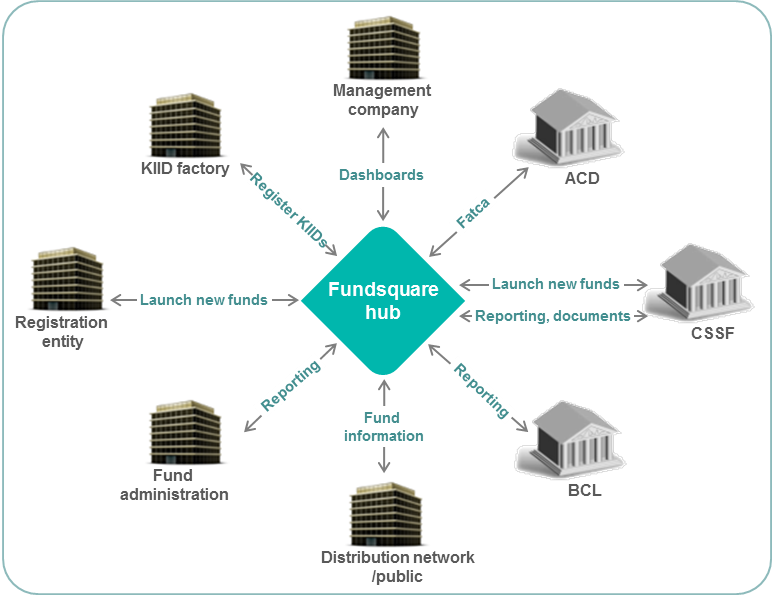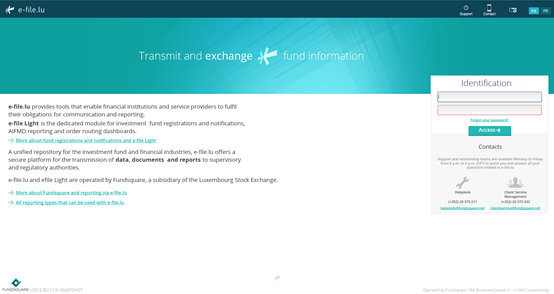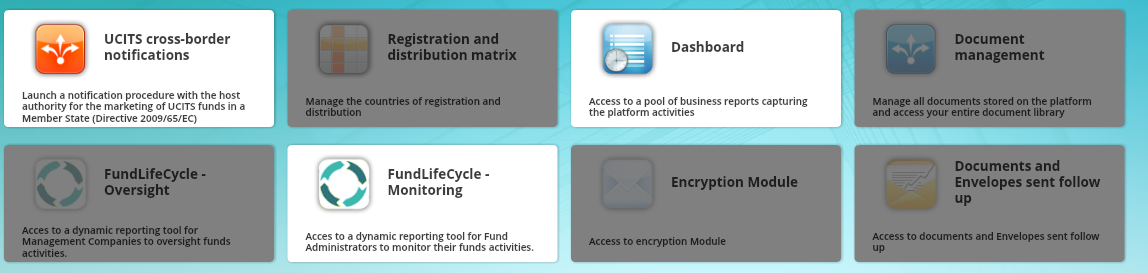Difference between revisions of "FLCMonit"
Jump to navigation
Jump to search
(Created page with " Category: FAQ e-file") |
|||
| Line 1: | Line 1: | ||
= What is the FundLifeCycle Monitoring all about? = | |||
Fundsquare S.A. is launching a new monitoring tool for the acquisition and management of fund raw data & reporting into meaningful and useful information for operational efficiency analysis purposes. | |||
<br> | |||
[[File:100.PNG]]<br> | |||
<br> | |||
The tool provides KPIs on | |||
;Fund Launch & closing | |||
*Statistics on number of funds in each step of the launch & closing workflow | |||
;Fund Commercialization | |||
*Statistics on the number of reports to Home and Host authorities for a given time range | |||
<br><br> | |||
= User Guide = | |||
== Access to the application == | |||
* Connect to e-file (https://www.e-file.lu/e-file/) | |||
[[File:200.PNG]]<br><br> | |||
* In the launchpad, click on « FundLifeCycle - Monitoring » | |||
[[File:201.PNG]]<br> | |||
Should the module FundLifeCycle - Monitoring be greyed out, please contact your local e-file Administrator to add your user to this module.<br><br> | |||
With Internet Explorer, if the FundLifeCycle opens in a new window (and not in a new tab), you will not be able to benefit from all the functionalities. In order to change your parameters to open a new page in a new tab: | |||
#Click the '''Tools''' button of '''Internet Explorer''', and then click '''Internet Options'''. | |||
#In the '''General''' tab, click on the '''Tabs''' button. | |||
#Under '''When a pop-up is encountered''', choose '''Always open pop-ups in a new tab'''. | |||
== General Options == | |||
= Training Sessions = | |||
[[Category: FAQ e-file]] | [[Category: FAQ e-file]] | ||
Revision as of 09:41, 29 July 2016
What is the FundLifeCycle Monitoring all about?
Fundsquare S.A. is launching a new monitoring tool for the acquisition and management of fund raw data & reporting into meaningful and useful information for operational efficiency analysis purposes.
The tool provides KPIs on
- Fund Launch & closing
- Statistics on number of funds in each step of the launch & closing workflow
- Fund Commercialization
- Statistics on the number of reports to Home and Host authorities for a given time range
User Guide
Access to the application
- Connect to e-file (https://www.e-file.lu/e-file/)
- In the launchpad, click on « FundLifeCycle - Monitoring »
Should the module FundLifeCycle - Monitoring be greyed out, please contact your local e-file Administrator to add your user to this module.
With Internet Explorer, if the FundLifeCycle opens in a new window (and not in a new tab), you will not be able to benefit from all the functionalities. In order to change your parameters to open a new page in a new tab:
- Click the Tools button of Internet Explorer, and then click Internet Options.
- In the General tab, click on the Tabs button.
- Under When a pop-up is encountered, choose Always open pop-ups in a new tab.