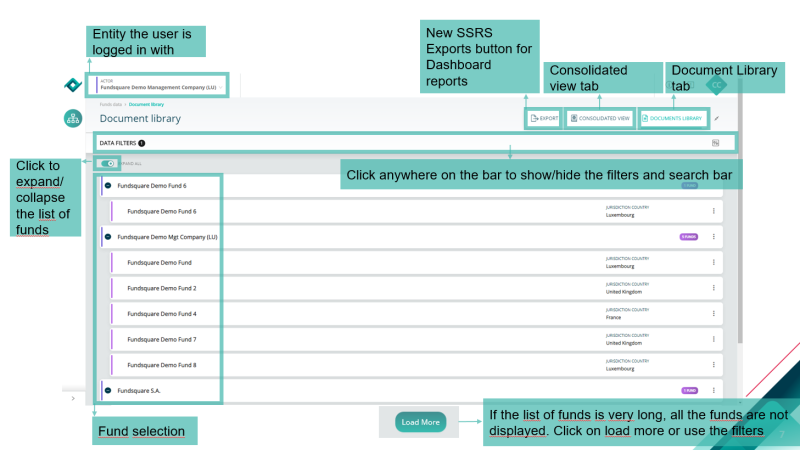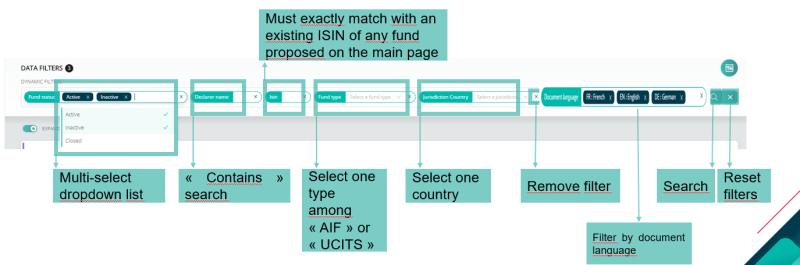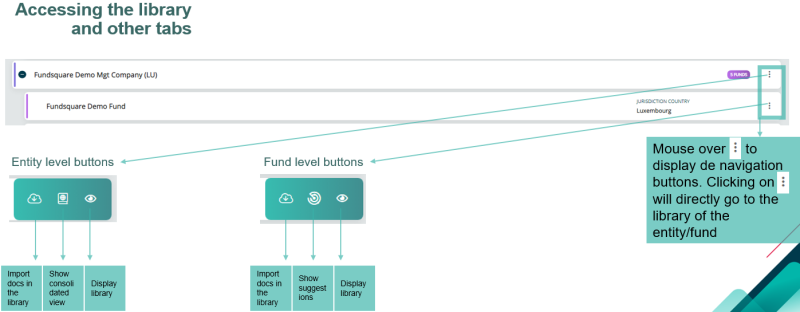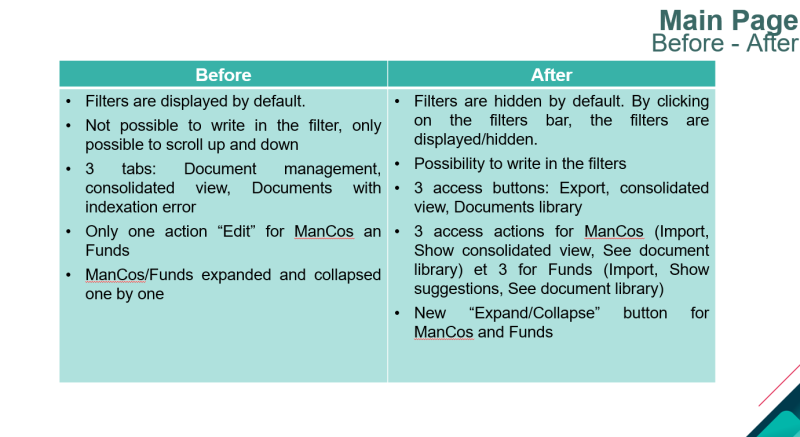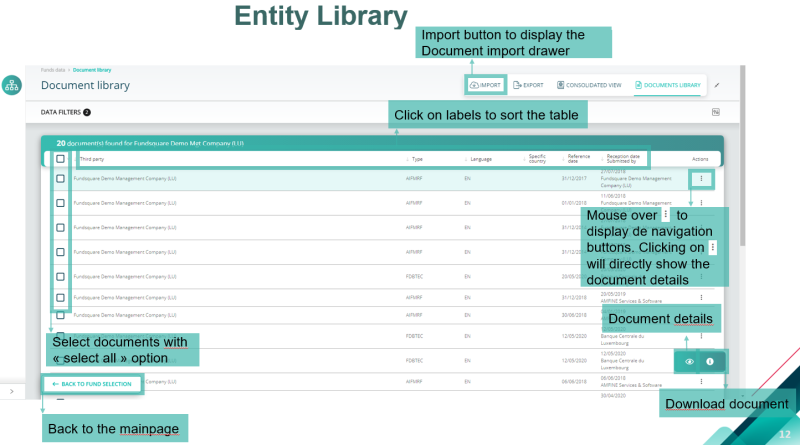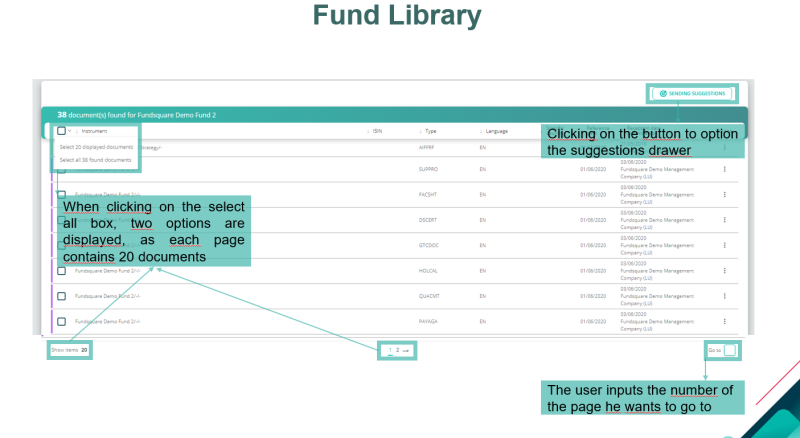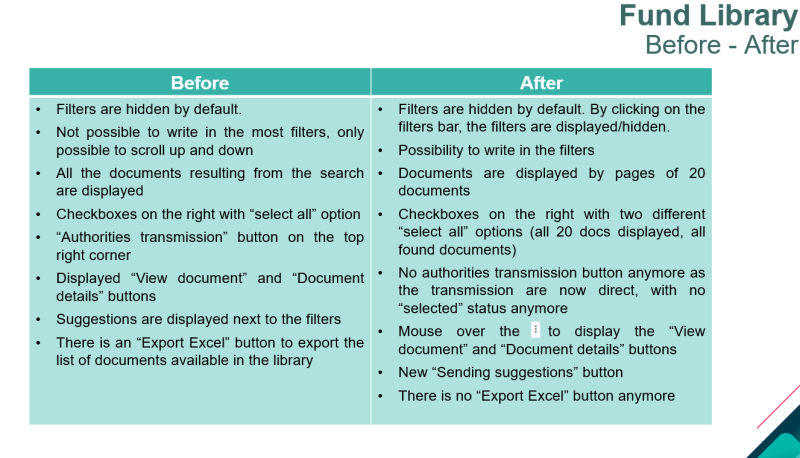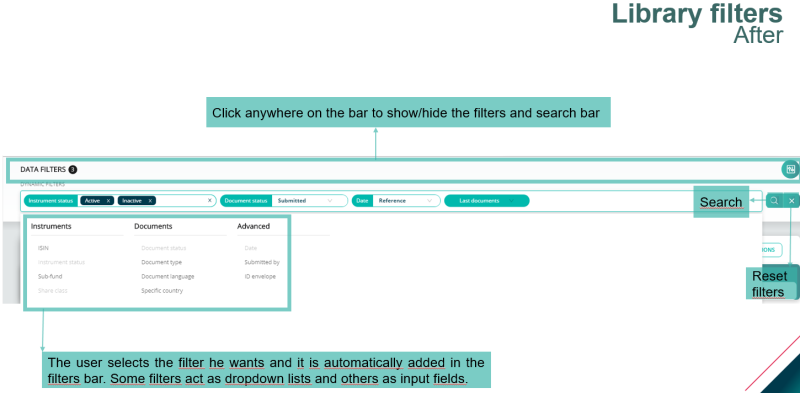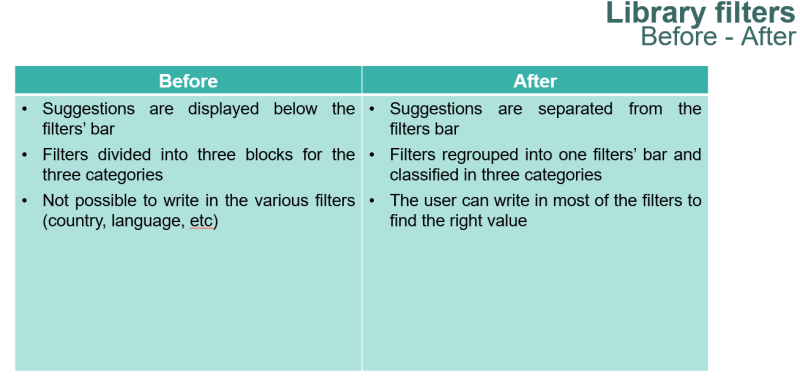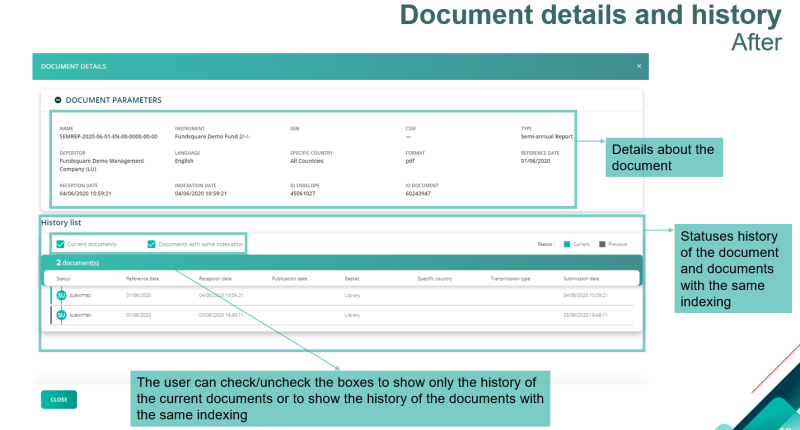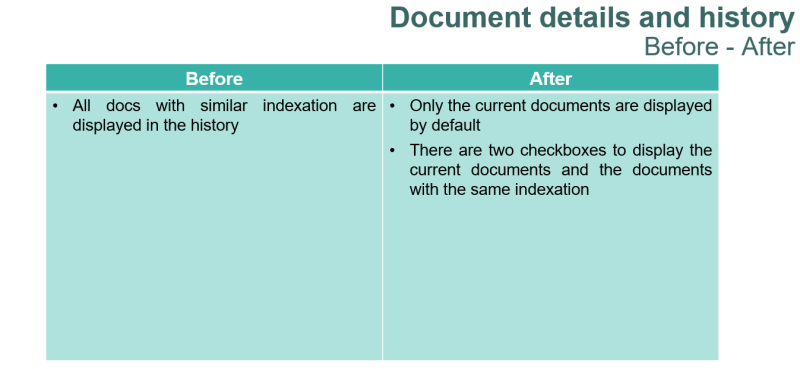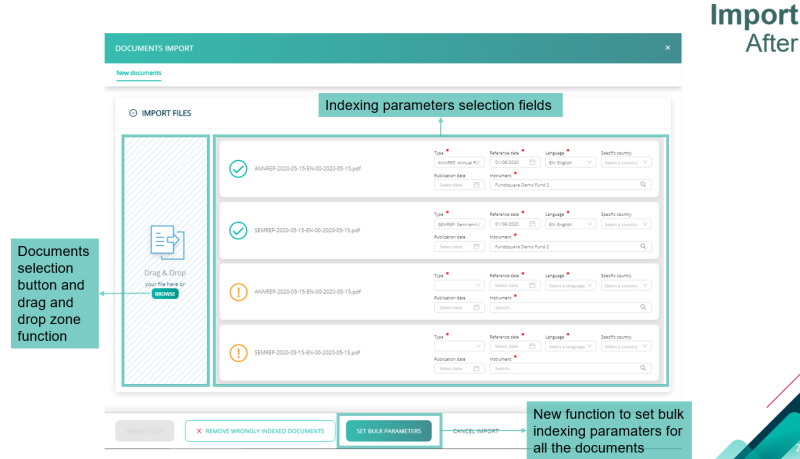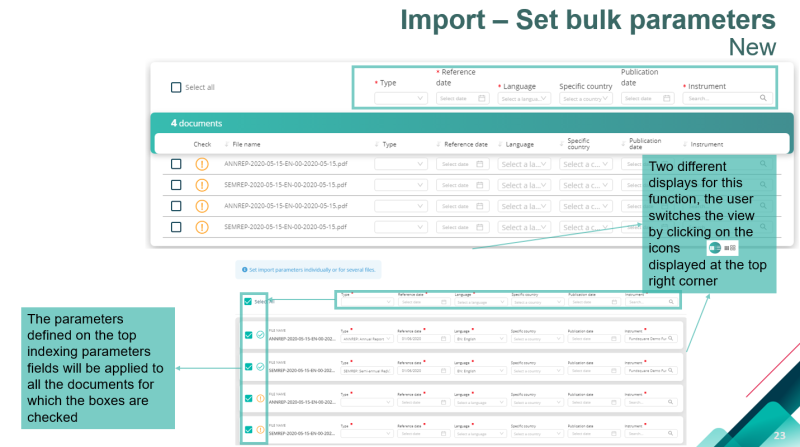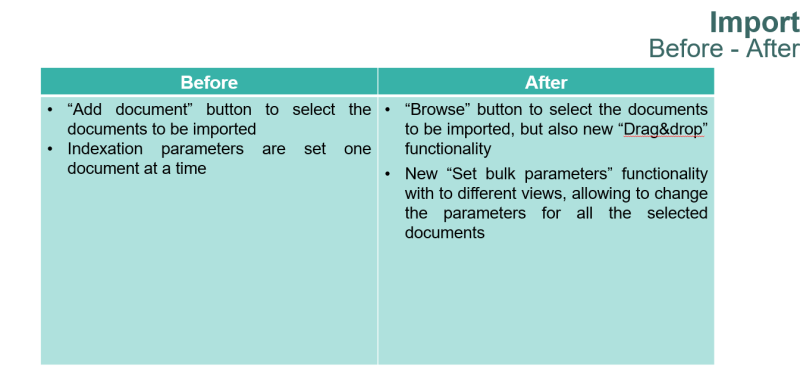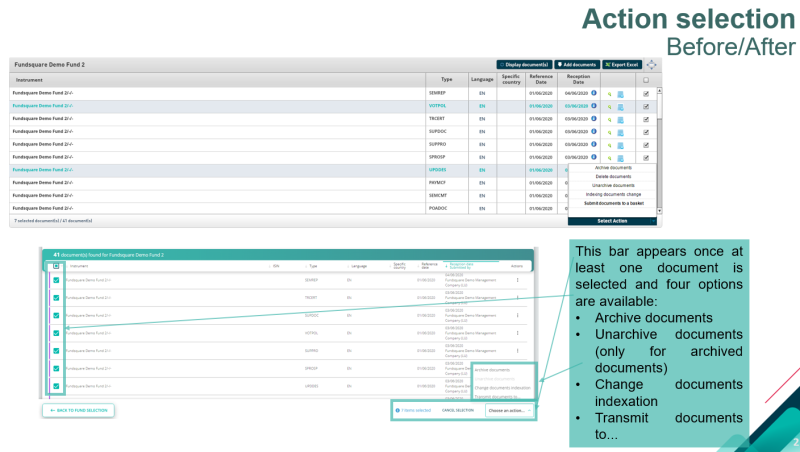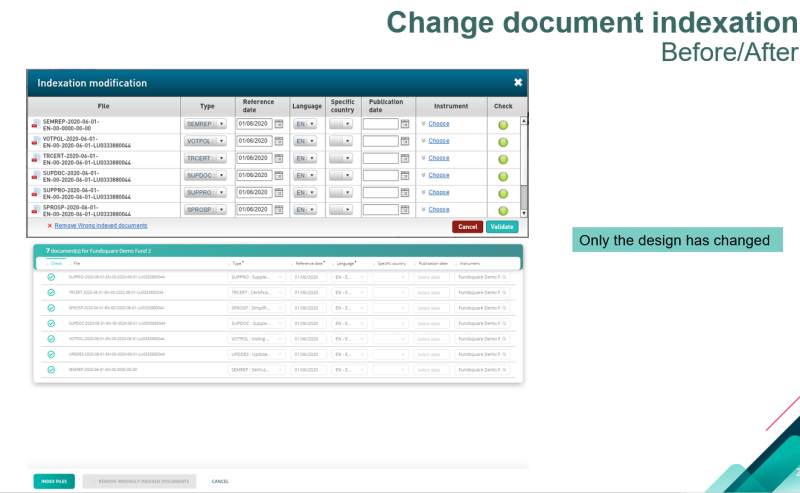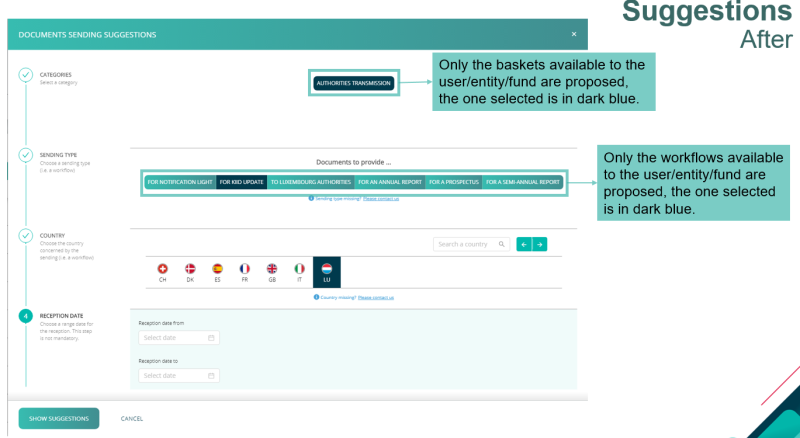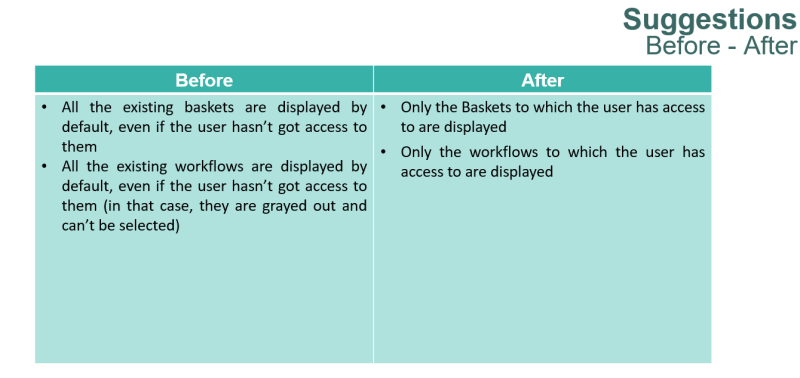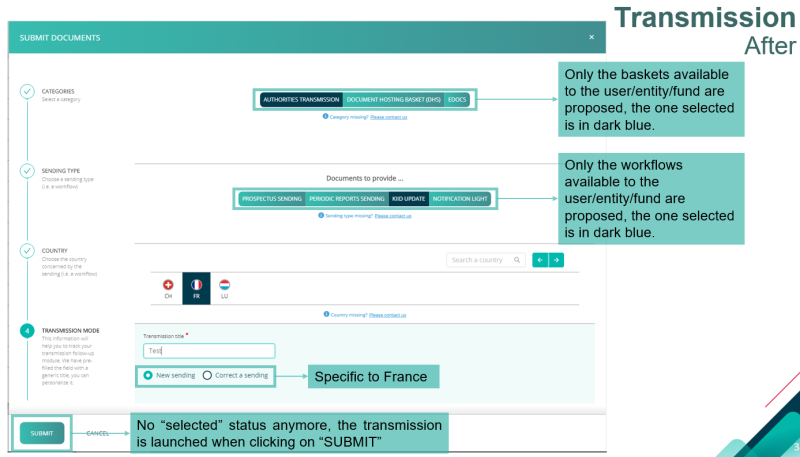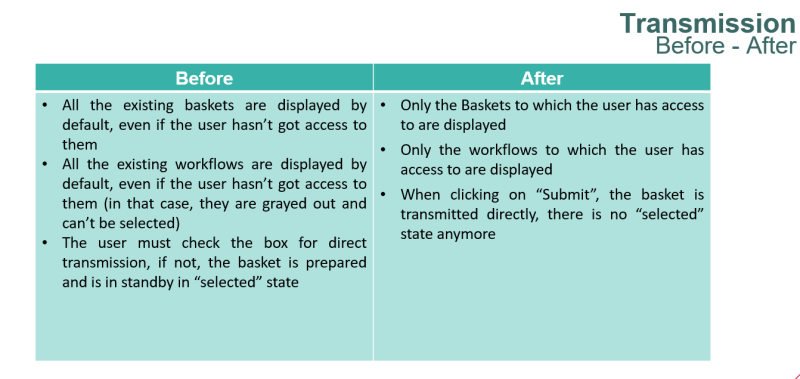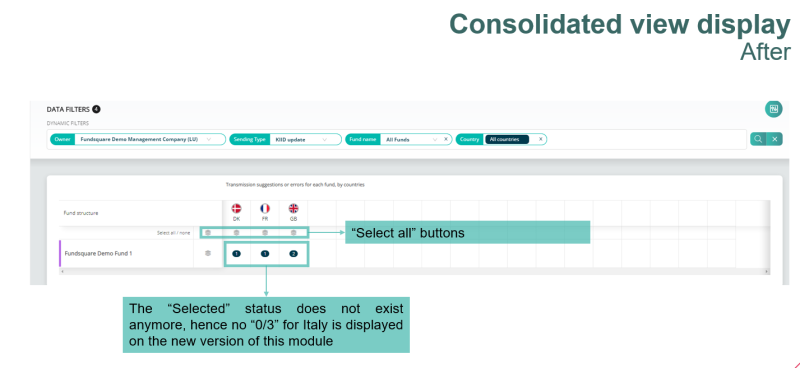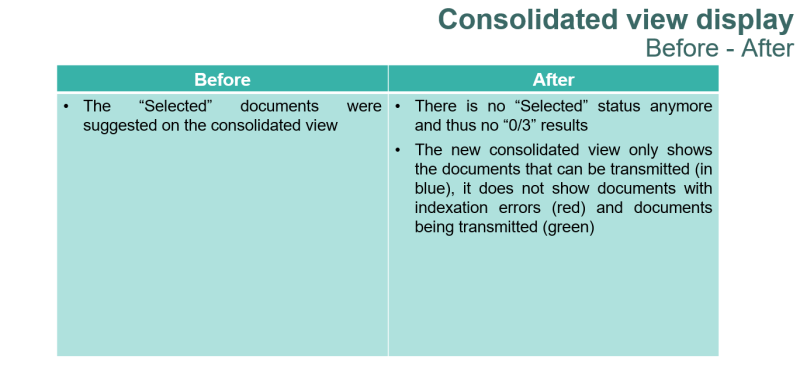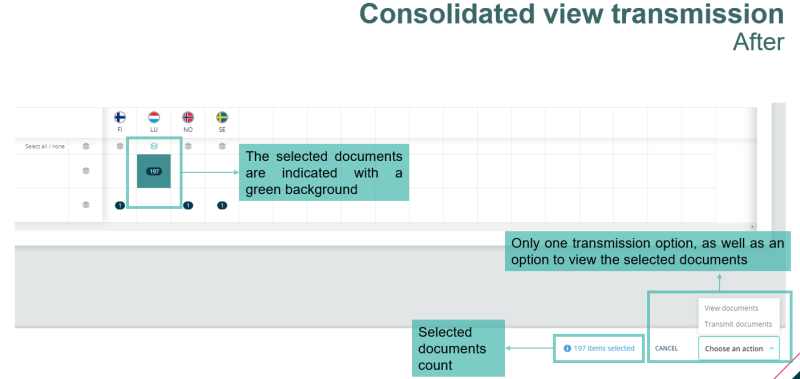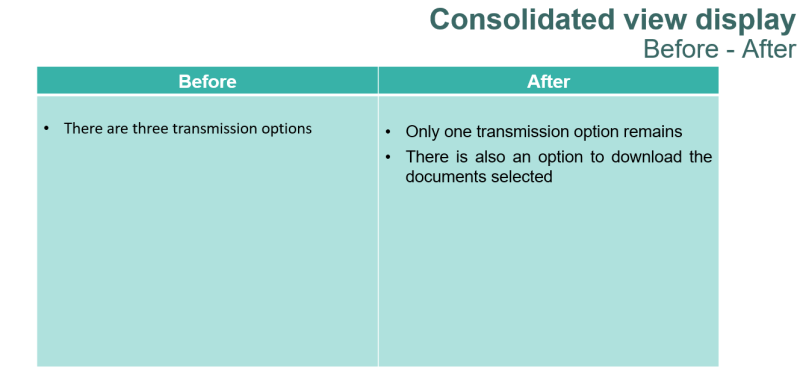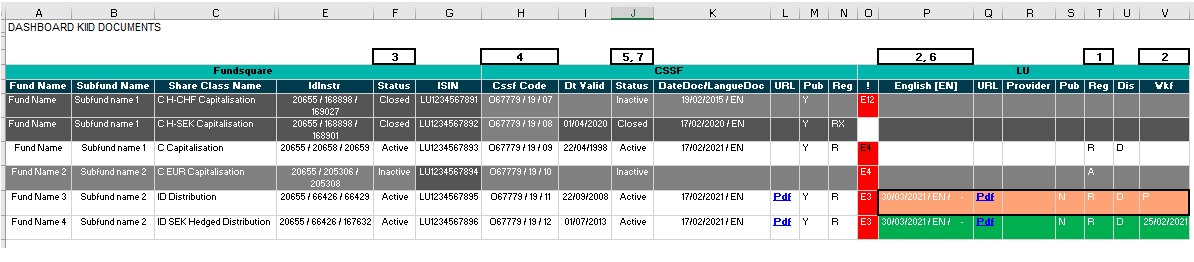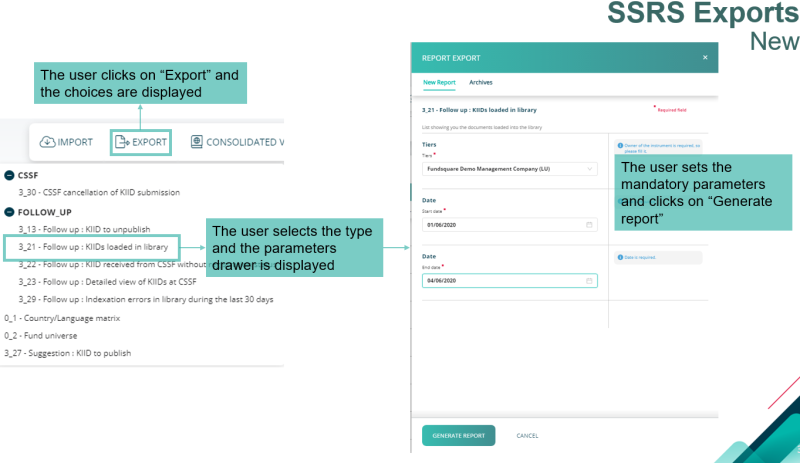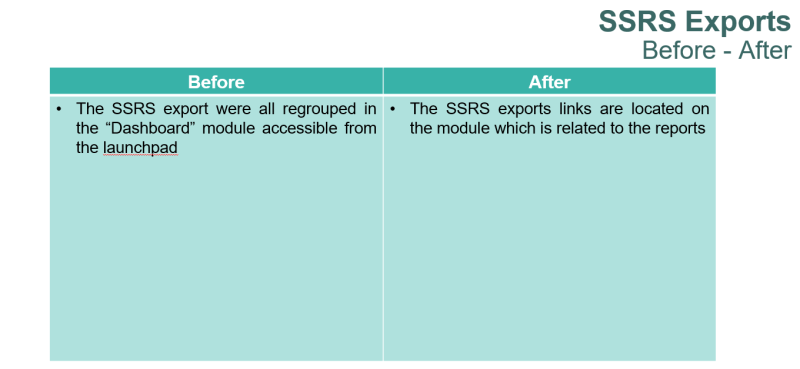Difference between revisions of "Document Library Migration"
Jump to navigation
Jump to search
| Line 1: | Line 1: | ||
<div style="text-align: right; direction: ltr; margin-left: 1em;">[[Welcome_to_e-file_and_Fundsquare_FAQ|Home page ]][[File:Home.png|Return homepage|link=Welcome_to_e-file_and_Fundsquare_FAQ]]</div> | <div style="text-align: right; direction: ltr; margin-left: 1em;">[[Welcome_to_e-file_and_Fundsquare_FAQ|Home page ]][[File:Home.png|Return homepage|link=Welcome_to_e-file_and_Fundsquare_FAQ]]</div> | ||
= Presentation of interface = | |||
= Presentation of | |||
| Line 23: | Line 9: | ||
[[File:MainPage After 1.png|800 px]] | [[File:MainPage After 1.png|800 px]] | ||
| Line 40: | Line 19: | ||
[[File:Filters After 1.png|800 px]] | [[File:Filters After 1.png|800 px]] | ||
| Line 55: | Line 27: | ||
===Accessing the library=== | ===Accessing the library=== | ||
[[File:Accessing the library After 1.png|800 px]] | [[File:Accessing the library After 1.png|800 px]] | ||
| Line 74: | Line 41: | ||
==Entity Library== | ==Entity Library== | ||
[[File:Entity Library After 1.png|800 px]] | [[File:Entity Library After 1.png|800 px]] | ||
| Line 95: | Line 57: | ||
==Library Filters== | ==Library Filters== | ||
[[File:Library filter After 2.png|800 px]] | [[File:Library filter After 2.png|800 px]] | ||
| Line 107: | Line 63: | ||
[[File:Library Filters Before After 1.png|800 px]] | [[File:Library Filters Before After 1.png|800 px]] | ||
| Line 115: | Line 70: | ||
==Document details and history== | ==Document details and history== | ||
[[File:Document details and history After.PNG|800 px]] | [[File:Document details and history After.PNG|800 px]] | ||
| Line 128: | Line 77: | ||
[[File:Document details and history Before-After.PNG|800 px]] | [[File:Document details and history Before-After.PNG|800 px]] | ||
| Line 137: | Line 85: | ||
==Import== | ==Import== | ||
[[File:Import After.PNG|800 px]] | [[File:Import After.PNG|800 px]] | ||
| Line 156: | Line 98: | ||
[[File:Import Before-After.PNG|800 px]] | [[File:Import Before-After.PNG|800 px]] | ||
| Line 180: | Line 121: | ||
==Suggestions== | ==Suggestions== | ||
[[File:Suggestion After.PNG|800 px]] | [[File:Suggestion After.PNG|800 px]] | ||
| Line 193: | Line 128: | ||
[[File:Suggestion Before-After.PNG|800 px]] | [[File:Suggestion Before-After.PNG|800 px]] | ||
| Line 201: | Line 135: | ||
==Transmission== | ==Transmission== | ||
[[File:Transmission After.PNG|800 px]] | [[File:Transmission After.PNG|800 px]] | ||
| Line 214: | Line 142: | ||
[[File:Transmission Before-After.PNG|800 px]] | [[File:Transmission Before-After.PNG|800 px]] | ||
| Line 223: | Line 150: | ||
==Consolidated view display== | ==Consolidated view display== | ||
[[File:Consolidated view display After.PNG|800 px]] | [[File:Consolidated view display After.PNG|800 px]] | ||
| Line 235: | Line 157: | ||
[[File:Consolidated view display Before-After.PNG|800 px]] | [[File:Consolidated view display Before-After.PNG|800 px]] | ||
| Line 244: | Line 165: | ||
==Consolidated view transmission== | ==Consolidated view transmission== | ||
[[File:Consolidated view transmission After.PNG|800 px]] | [[File:Consolidated view transmission After.PNG|800 px]] | ||
| Line 256: | Line 172: | ||
[[File:Consolidated view transmission Before-After.PNG|800 px]] | [[File:Consolidated view transmission Before-After.PNG|800 px]] | ||
| Line 293: | Line 208: | ||
[[File:SSRS Exports Before-After.PNG|800 px]] | [[File:SSRS Exports Before-After.PNG|800 px]] | ||
Revision as of 11:31, 6 May 2021
Presentation of interface
Main Page
Filters
Accessing the library
Migration summary for the main page
Entity Library
Fund Library
Library Filters
Document details and history
Import
NEW:: Set Bulk Parameters
Action Selection
Change Document Indexation
Suggestions
Transmission
Consolidated view display
Consolidated view transmission
Conditions to make a KIID available in the consolidated view:
CSSF Filing (LU Funds)
- Check the registration status: Filing packages will only be triggered with an A, E or R (resp. Ri) status;
- Check that the KIID has been correctly uploaded into the document library and that is has not yet been filed;
- Check that the shareclass is either inactive or active in the Fundsquare database (closed or shareclasses without a constitution date will not trigger a filing);
- Check that the shareclass is mapped to a CSSF code;
- Check that the shareclass is not closed in the CSSF database;
- Check that the KIID language is matching the language in the filing country language setting;
Lu Funds Host filings and Non LU funds filings:
- Check the registration status: Filing packages will only be triggered with an A, E or R (resp. Ri) status;
- Check that the KIID has been correctly uploaded into the document library and that is has not yet been filed;
- Check that the shareclass is either inactive or active in the Fundsquare database (closed or shareclasses without a constitution date will not trigger a filing);
- For LU funds: Check that the shareclass is mapped to a CSSF code;
- For LU funds: Check that the shareclass is not closed in the CSSF database;
- Check that the KIID language is matching the language in the filing country language setting;
All these checks can be carried out in dashboard 3.24 Detailed view on KIIDs (and 3_23 Detailled view on KIIDs at the CSSF)
SSRS Exports
New
Main changes
- Name change: “Document Management” to “Document Library”
- The module is available in English only
- Integration of reports exports related to the management of document are now available by clicking on the « Export » button in the Document Library
- New Bulk indexing parameters setting feature
- Disparition of the “Selected” status for transmissions, transmissoin are now direct
- The tab « Documents with indexation error » tab does not exist anymore