Difference between revisions of "Error messages list"
| Line 16: | Line 16: | ||
[[File:ErrMsg_DeclarantCodif.png | border | 500 px ]]<br/> | [[File:ErrMsg_DeclarantCodif.png | border | 500 px ]]<br/> | ||
It often occurs when sending SGOREP or PSFREP reports.<br> | It often occurs when sending SGOREP or PSFREP reports.<br /> | ||
You are using an unknown code within the file name.<br> | You are using an unknown code within the file name.<br /> | ||
Please ask us for a change in your setup using the contact form.<br> | Please ask us for a change in your setup using the contact form.<br /> | ||
<br> | <br /> | ||
---- | ---- | ||
=== Impossible de récupérer la clé privée === | === Impossible de récupérer la clé privée === | ||
[[File:ErrMsg_ClePriveeImposs.png| 600 px | border |Image : Impossible de récupérer la clé privée ]]<br> | [[File:ErrMsg_ClePriveeImposs.png| 600 px | border |Image : Impossible de récupérer la clé privée ]]<br /> | ||
This message occurs in the sending service. <br> | This message occurs in the sending service. <br /> | ||
Either the system can find the certificate matching the company's CSSF code, for example the code is wrong in the file name.<br> | Either the system can find the certificate matching the company's CSSF code, for example the code is wrong in the file name.<br /> | ||
Or you are using a wrong version of the keystore, usually the version 'on-hold' instead of the 'completed' one.<br> | Or you are using a wrong version of the keystore, usually the version 'on-hold' instead of the 'completed' one.<br /> | ||
<br> | <br /> | ||
---- | ---- | ||
=== No keystore configured === | === No keystore configured === | ||
[[File:ErrMsg_NoKeystoreConfigured.png| 250 px | border |Image : No keystore configured | link=E-file_User#Configuration_of_keystore]]<br> | [[File:ErrMsg_NoKeystoreConfigured.png| 250 px | border |Image : No keystore configured | link=E-file_User#Configuration_of_keystore]]<br /> | ||
This message occurs in the transmission module. <br> | This message occurs in the transmission module. <br /> | ||
You must set up your keystore, see : [[E-file_User#Configuration_of_keystore]] <br> | You must set up your keystore, see : [[E-file_User#Configuration_of_keystore]] <br /> | ||
<br> | <br /> | ||
---- | ---- | ||
=== The file name does not match one of these regular expressions === | === The file name does not match one of these regular expressions === | ||
[[File:ErrMsg_FileNameRegExpr.png| 700 px | border ]]<br> | [[File:ErrMsg_FileNameRegExpr.png| 700 px | border ]]<br /> | ||
The file name is wrong. <br> | The file name is wrong. <br /> | ||
Check it and try again.<br> | Check it and try again.<br /> | ||
<br> | <br /> | ||
---- | ---- | ||
=== Unable to send documents because the declarer is blocked === | === Unable to send documents because the declarer is blocked === | ||
[[File:ErrMsg_UnabletoSendDeclarerBlocked.png| 400 px | border | link=https://www.e-file.lu/wiki/E-file_Administration#Registration_of_your_LUXTRUST_certificate_with_the_CSSF ]]<br> | [[File:ErrMsg_UnabletoSendDeclarerBlocked.png| 400 px | border | link=https://www.e-file.lu/wiki/E-file_Administration#Registration_of_your_LUXTRUST_certificate_with_the_CSSF ]]<br /> | ||
Your company's certificate has been updated recently and the declarer's code not registered again to the CSSF.<br> | <br /> | ||
Please ask your e-file administrator to do it, following this : [[E-file_Administration#Registration_of_your_LUXTRUST_certificate_with_the_CSSF]] <br> | Your company's certificate has been updated recently and the declarer's code not registered again to the CSSF.<br /> | ||
<br> | Please ask your e-file administrator to do it, following this : [[E-file_Administration#Registration_of_your_LUXTRUST_certificate_with_the_CSSF]] <br /> | ||
<br /> | |||
---- | ---- | ||
=== Unable to send documents because the sender is blocked === | === Unable to send documents because the sender is blocked === | ||
[[File:Senderisblocked.jpg| 400 px | border | link=https://www.e-file.lu/wiki/E-file_Administration#Registration_of_your_LUXTRUST_certificate_with_the_CSSF ]]<br> | [[File:Senderisblocked.jpg| 400 px | border | link=https://www.e-file.lu/wiki/E-file_Administration#Registration_of_your_LUXTRUST_certificate_with_the_CSSF ]]<br /> | ||
Your company's certificate has been updated recently and not registered to the CSSF.<br> | <br /> | ||
Please ask your e-file administrator to do it, following this : [[E-file_Administration#Registration_of_your_LUXTRUST_certificate_with_the_CSSF]] <br> | Your company's certificate has been updated recently and your CSSF code not registered again to the CSSF.<br /> | ||
<br> | Please ask your e-file administrator to do it, following this : [[E-file_Administration#Registration_of_your_LUXTRUST_certificate_with_the_CSSF]] <br /> | ||
<br /> | |||
---- | ---- | ||
=== Reporter is blocked === | === Reporter is blocked === | ||
| Line 66: | Line 68: | ||
=== Still asking for authentication === | === Still asking for authentication === | ||
''When entering your credentials, you always come back to the identification form.''<br> | ''When entering your credentials, you always come back to the identification form.''<br /> | ||
[[File:ErrMsg_StillAuthentification.png | 200 px ]]<br> | [[File:ErrMsg_StillAuthentification.png | 200 px ]]<br /> | ||
-> You may use a wrong URL, check if you are using www.e-file.lu. Don't forget the 'www'.<br> | -> You may use a wrong URL, check if you are using www.e-file.lu. Don't forget the 'www'.<br /> | ||
<br> | <br /> | ||
=== Still blank page === | === Still blank page === | ||
''When trying to enter a module, you are getting a blank page instead.''<br> | ''When trying to enter a module, you are getting a blank page instead.''<br /> | ||
[[File:ErrMsg_StillBlankPage.png | 400 px ]]<br> | [[File:ErrMsg_StillBlankPage.png | 400 px ]]<br /> | ||
-> Check if the browser has finished loading the page, then try to hit CTRL+F5 keys to empty its cache. | -> Check if the browser has finished loading the page, then try to hit CTRL+F5 keys to empty its cache. | ||
<br> | <br /> | ||
== e-file - Messages in the detailed view on KIIDs report == | == e-file - Messages in the detailed view on KIIDs report == | ||
| Line 91: | Line 93: | ||
'''1. Click the Dashboard icon''':<br>[[File:D-board.png|250 px]] | '''1. Click the Dashboard icon''':<br />[[File:D-board.png|250 px]] | ||
| Line 97: | Line 99: | ||
'''2. Select and generate the Dashboard''':<br>[[File:DetailedViewKIID_1.png|border|800 px]] | '''2. Select and generate the Dashboard''':<br />[[File:DetailedViewKIID_1.png|border|800 px]] | ||
| Line 103: | Line 105: | ||
'''3. Analyze the reports as follows''':<br>[[File:DetailedViewKIID_2.png|900 px]] | '''3. Analyze the reports as follows''':<br />[[File:DetailedViewKIID_2.png|900 px]] | ||
Revision as of 16:17, 16 February 2023
Introduction
This section of our FAQ references the main error messages you may encounter using e-file.
Once you have found the error message in the list below, simply click corresponding picture to access the resolution procedure.
If you need further assistance, please contact our technical team.
e-file - Messages by alphabetic order
Error with the codification of the declarant, possible values : ...
It often occurs when sending SGOREP or PSFREP reports.
You are using an unknown code within the file name.
Please ask us for a change in your setup using the contact form.
Impossible de récupérer la clé privée
This message occurs in the sending service.
Either the system can find the certificate matching the company's CSSF code, for example the code is wrong in the file name.
Or you are using a wrong version of the keystore, usually the version 'on-hold' instead of the 'completed' one.
No keystore configured
This message occurs in the transmission module.
You must set up your keystore, see : E-file_User#Configuration_of_keystore
The file name does not match one of these regular expressions
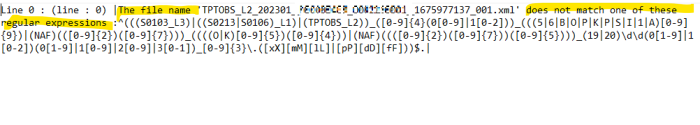
The file name is wrong.
Check it and try again.
Unable to send documents because the declarer is blocked
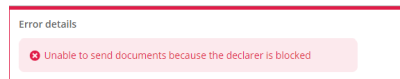
Your company's certificate has been updated recently and the declarer's code not registered again to the CSSF.
Please ask your e-file administrator to do it, following this : E-file_Administration#Registration_of_your_LUXTRUST_certificate_with_the_CSSF
Unable to send documents because the sender is blocked
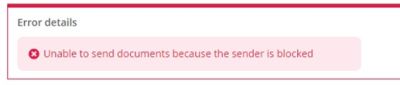
Your company's certificate has been updated recently and your CSSF code not registered again to the CSSF.
Please ask your e-file administrator to do it, following this : E-file_Administration#Registration_of_your_LUXTRUST_certificate_with_the_CSSF
Reporter is blocked
Click the picture below in order to access the resolution procedure.
e-file - Other problems without messages
Still asking for authentication
When entering your credentials, you always come back to the identification form.
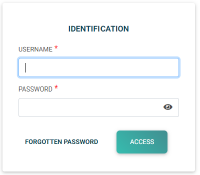
-> You may use a wrong URL, check if you are using www.e-file.lu. Don't forget the 'www'.
Still blank page
When trying to enter a module, you are getting a blank page instead.
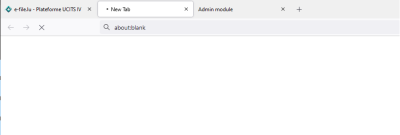
-> Check if the browser has finished loading the page, then try to hit CTRL+F5 keys to empty its cache.
e-file - Messages in the detailed view on KIIDs report
The dashboard 3_24 – Follow up: Detailed view on KIID is the central hub for various information flows, it shows:
- share class information and status at Fundsquare level
- share class information and status (for LU funds) at the CSSF level
- KIID reference date, document link and status by filing country and language (Published – Y/N)
- Registration matrix and distribution matrix status by filing country
- Filing status (pending (P) – orange, selected (S) – blue, transmitted (date of package) – green) by filing country and language
In order to anticipate and ease the annual KIID update for your Funds, please generate the 3_24 – Follow up: Detailed view on KIID as follows:
2. Select and generate the Dashboard: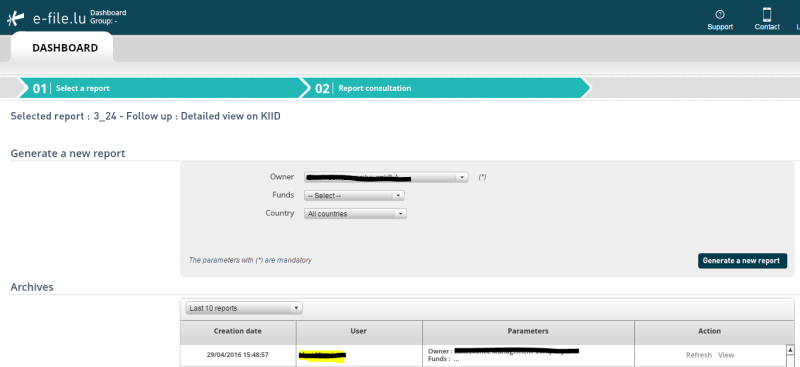
3. Analyze the reports as follows: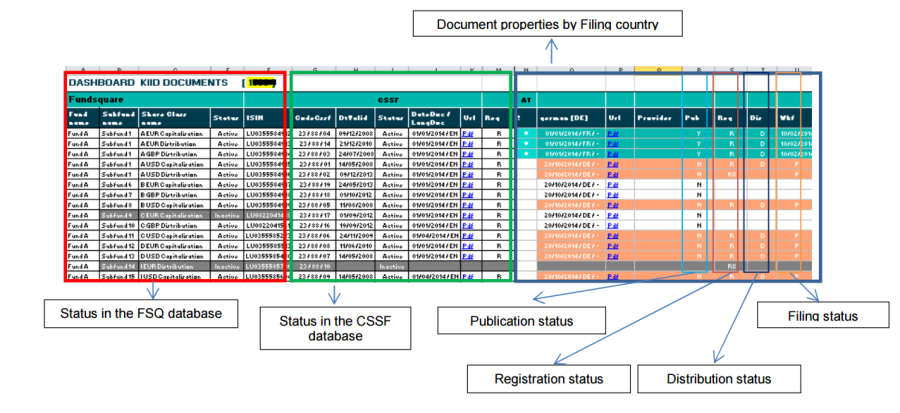
4. Look up the suggested actions of Fundsquare to solve the warnings and errors you may find as message in the report:
| Error/Warning ID | Short Description | Fundsquare's Resolution Proposal |
O |
OK | No action required. |
"blank" |
No Status AND KIID | Please amend the registration and distribution matrix in E-file v2 with the updated Status of share class and/or provide a valid KIID where necessary. |
E |
Action required, inconsistent data | The system detected an inconsistency between the data of the CSSF and Fundsquare on an active line. This requires an immediate action on the client end to align the information between the CSSF and Fundsquare. A new FFS is required. The FFS can be run out of the dashboard section of e-file.lu V2. |
E2 |
Inactive AND Status = R, D AND KIID | Please amend the registration and distribution matrix in E-file v2 with the updated Status of share class and/or provide a valid KIID where necessary. |
E3 |
DtRef CSSF < KIID Date | Please amend the reference date of the KIID with the appropriate date as known by the CSSF or re-index the KIID Date in the Document Management Module of e-file V2. |
E4 |
Status = A, N, R, D AND No KIID | No KIID available in the Fundsquare Database. Please provide the required KIID since the fund registration status expects a KIID in our database or amend the registration and distribution status accordingly. |
E5 |
Status = E, A, N AND KIID | Share class not yet registered according to our records. Please amend the registration and distribution Matrix with the appropriate status or relaunch the registration. |
E6 |
Status = D AND Transmitted BUT Not public | Please, launch the Document Management tool of e-file V2 and publish the documents manually or request an automatism your Client Service Manager can potentially activate |
E8 |
For Lux : Active AND KIID available BUT no status in RegMat | Please amend the registration and distribution matrix in E-file v2 with the updated status of share class. |
E9 |
Closed in the CSSF system BUT Status RegMat <> RX, DX | Please amend the correct Status in registration and distribution matrix and/or align the status to de-registered (RX)/no longer distributed (DX) |
E10 |
Unknown in the CSSF system BUT has a status in RegMat | Please contact the CSSF in order to list the instrument in their database and/or update the registration and distribution matrix. |
E11 |
KIID pending BUT Closed in the CSSF system | Please contact the CSSF and ask for update concerning the share class or ask to close the share class to Fundsquare and archive the KIID. |
W |
Inactive and missing Information in Fundsquare | The line appears inactive at the CSSF and Fundsquare possesses no single information on this line. A warning may not trigger any action on your end, but at least the system announces a discrepancy in the system. |
W1 |
Inactive BUT KIID | Please ask for activation of the concerned share class at Fundsquare / CSSF Level |
W7 |
Status = R AND Transmitted BUT Not public | Please publish the KIID for the given instrument, since the fund is according to its status registered and the KIID has been transmitted to the CSSF, thus should be publically available to investors. |
W12 |
Inactive BUT KIID | Please ask for activation of the concerned share class at Fundsquare / CSSF Level |
e-file - Document upload by FTP
Fundsquare S.A. is accepting documents such as KIIDs, Prospectus... by various transmission modes. You can either manually upload them, or provide them by FTP.
In case of an FTP transmission, the system will generate after successful acceptance of your ZIP a acknowledge receipt file for the transmission.
The system considers the document with the most recent reference date (in the name) as current version.
The file either confirms successful integration of your documents or highlight "indexation errors".
Depending on the different indexation error we identify, we propose different ways for their resolution.
The below table will list the error message, the detailed description of the error and how the error can be resolved.
| Error Message | Error Message Description | Resolution Proposal |
| unrecognized instrument | You are trying to upload a file with reference to an instrument that the system cannot identify in Fundsquare's Database. | Please complete the FDF and send back to us([1]. As soon as the instrument has been created the ISIN number will be available, or index the document manually by visiting the indexation error screen of e-file. |
| document type non recognized | You are trying to upload a file with reference to a document type that is unknown to Fundsquare. | Please review the document type name and have it corrected. In most cases this is due to a typo in the file name and as you are not respecting the agreed naming convention. |
| country code non recognized | You are trying to upload a file with reference to a country code that is unknown to Fundsquare. | The naming convention expects that the ISO 3166-1 alpha-2 convention is applied. Further details can be found here: [2] |
| language code non recognized | You are trying to upload a file with reference to a language code that is unknown to Fundsquare. | The naming convention expects that the ISO 639-1 convention is applied. Further details can be found here: [3] |
| Duplicate document index | The name of the document has already been used (for another document existing in our database), but the content is different | This is normally the case for updated/corrected documents |
| Duplicate | Both the name and the content are identical (for another document existing in our database) | The document is automatically archived |
